How to create Job Titles:
- Navigate to your WordPress admin panel
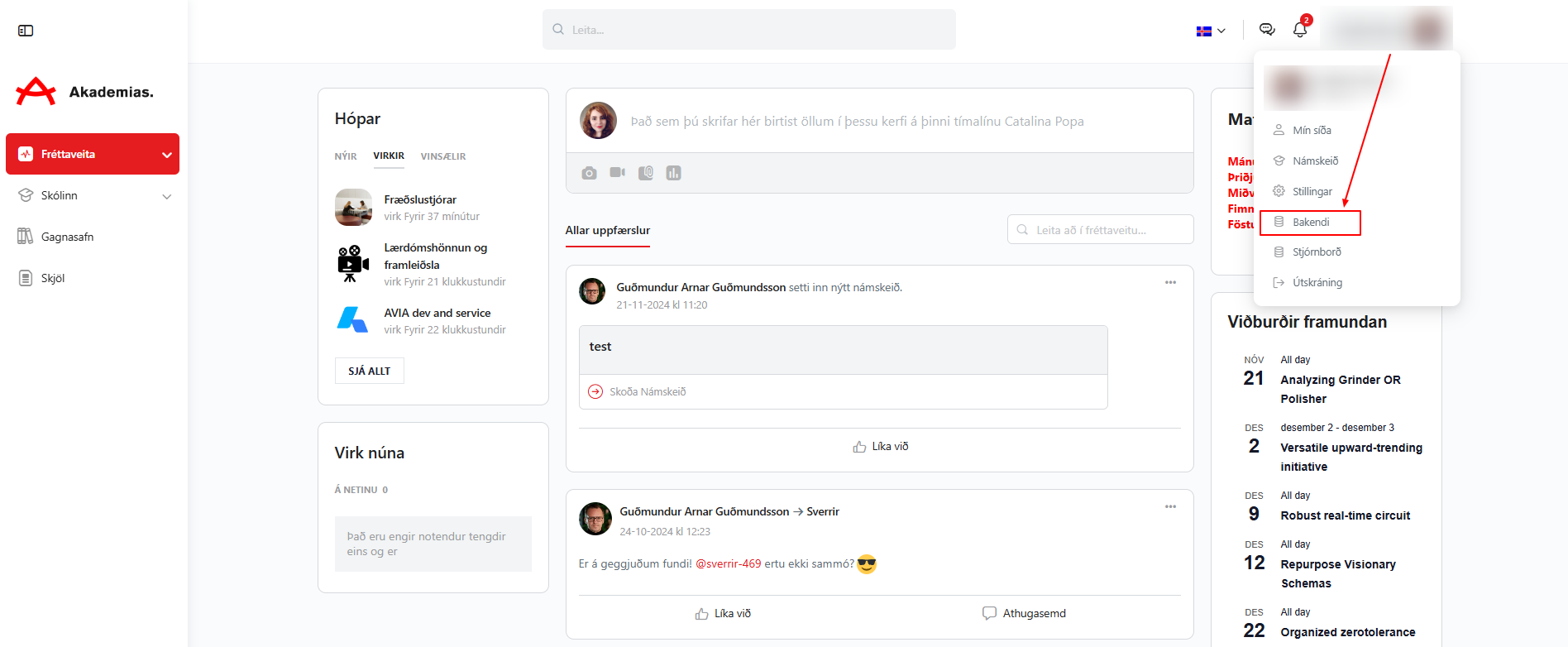
- Go to LearnDash LMS > Job Titles
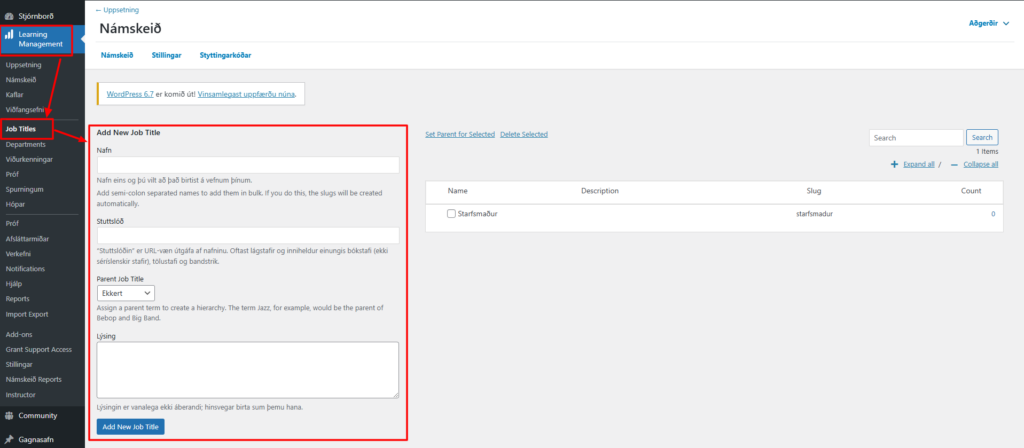
- Add a:
- Name (The name is how it appears on your site.)
- Slug (The “slug” is the URL-friendly version of the name. It is usually all lowercase and contains only letters, numbers, and hyphens.)
- Parent Job Title (Assign a parent term to create a hierarchy. The term Jazz, for example, would be the parent of Bebop and Big Band.)
- Description (The description is not prominent by default; however, some themes may show it.)
- Press on “Add New Job Title” button





Responses