How to delete a LearnDash group:
These groups can only be accessed from Backend:
- Navigate to your WordPress admin panel
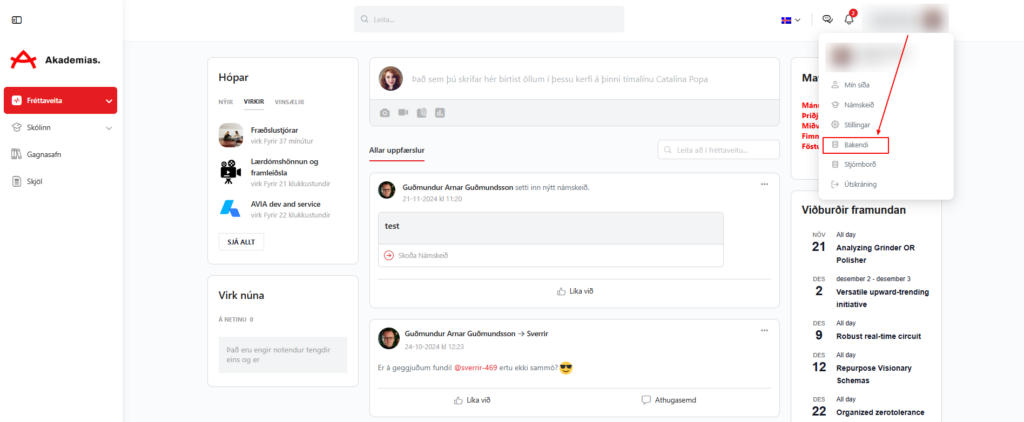
- Go to Learning Management > Groups
- Search for the group you want to delete
- Hover over the group name, and click the Trash link
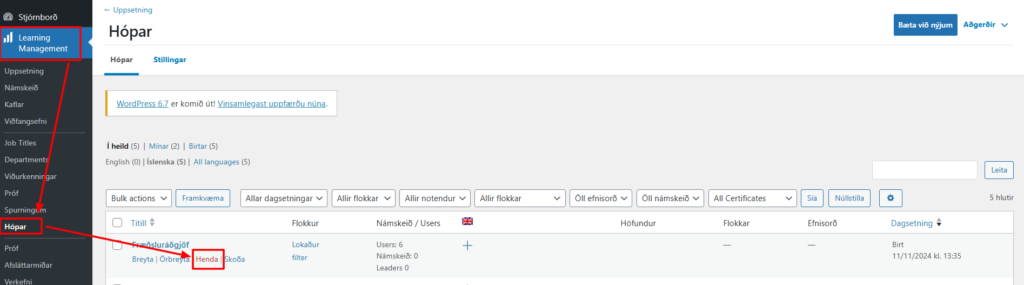
< 1 min read
How to delete a LearnDash group:
These groups can only be accessed from Backend:
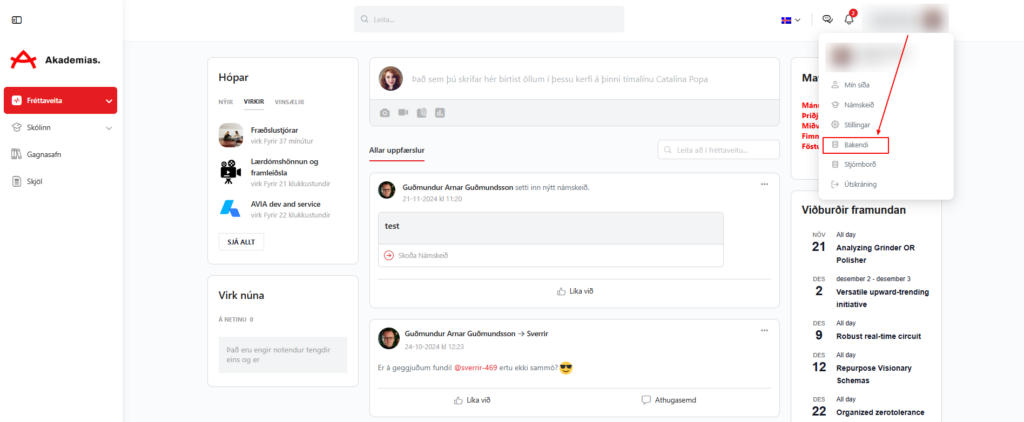
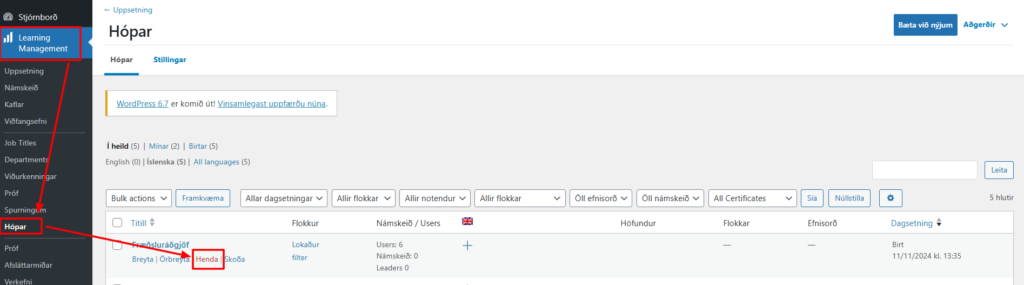
Powered by BetterDocs
Responses