How to change Feature image:
Frontend:
- From the dropdown under your name on the right-hand side, select Control panel
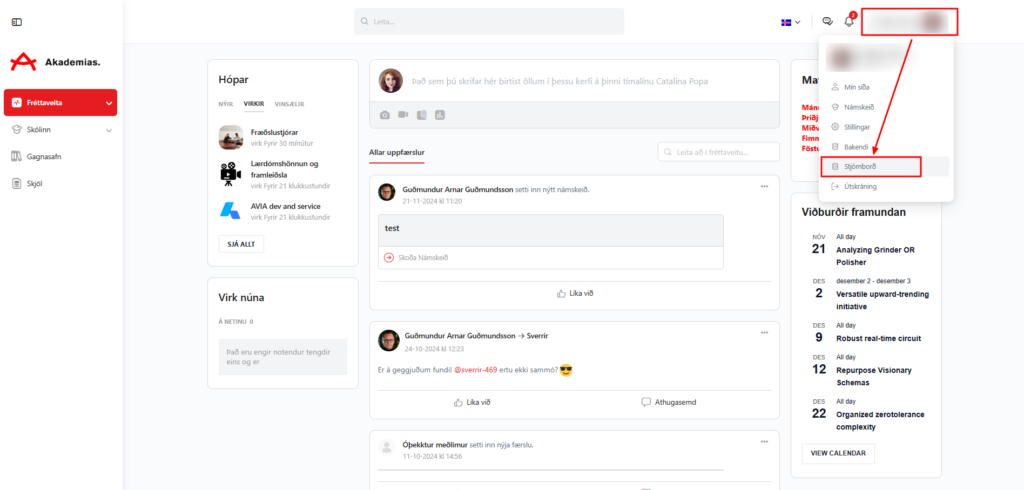
- Go to Courses
- Select desired course
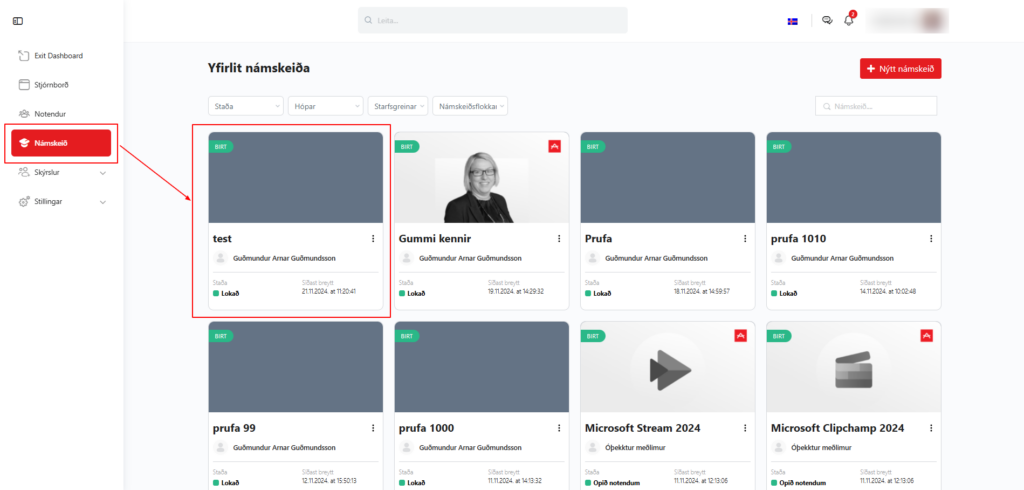
- Under Featured image, press on Set Featured Image
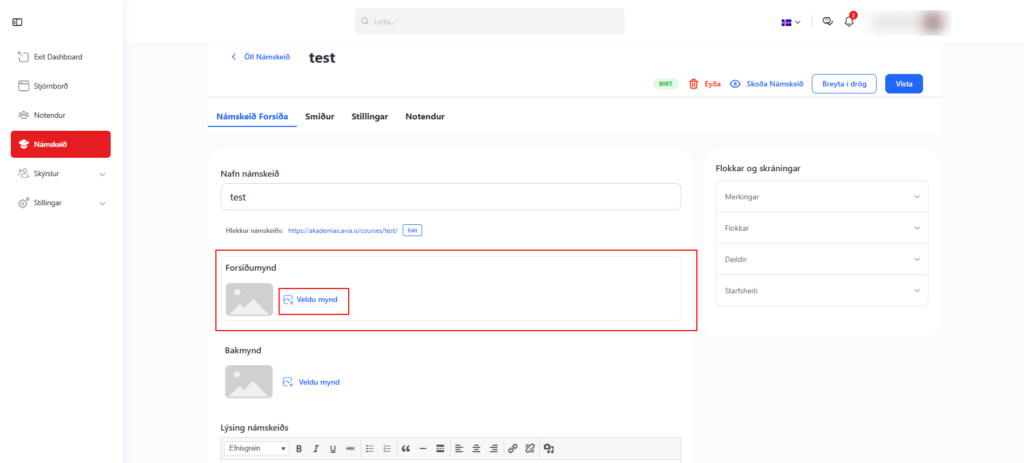
- Select/Upload desired photo
- Press Select
- Save the changes by pressing on Update
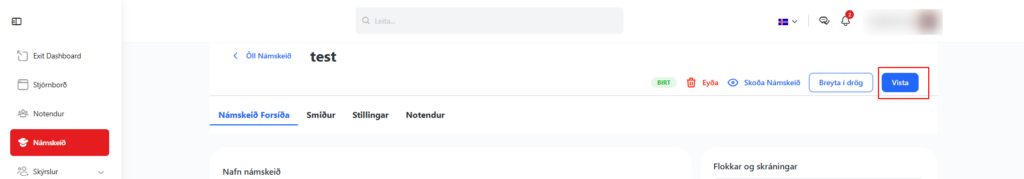
Backend:
- Navigate to your WordPress admin panel
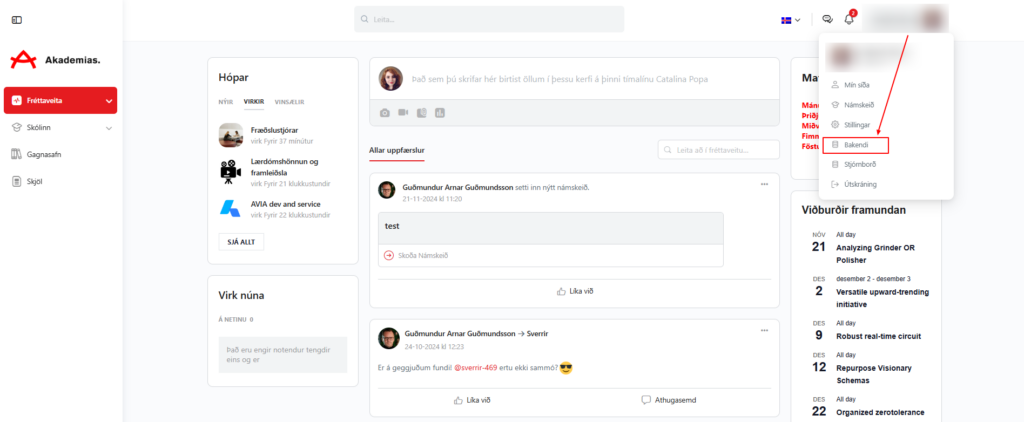
- Go to Learning Management > Courses
- Search for the course you want to edit
- Hover over the course name, and click the Edit link
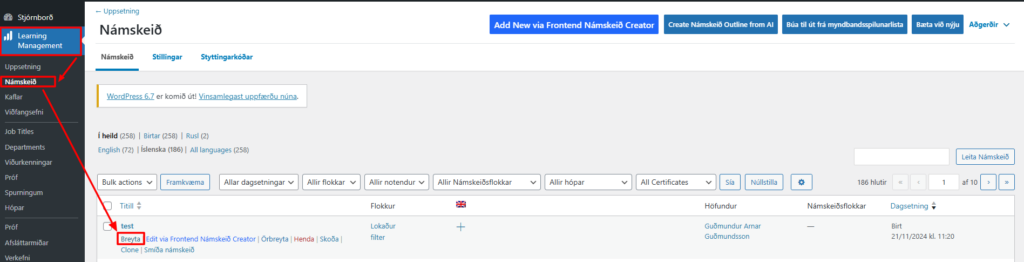
- From the right-hand side menu, go to Featured image
- Press Replace
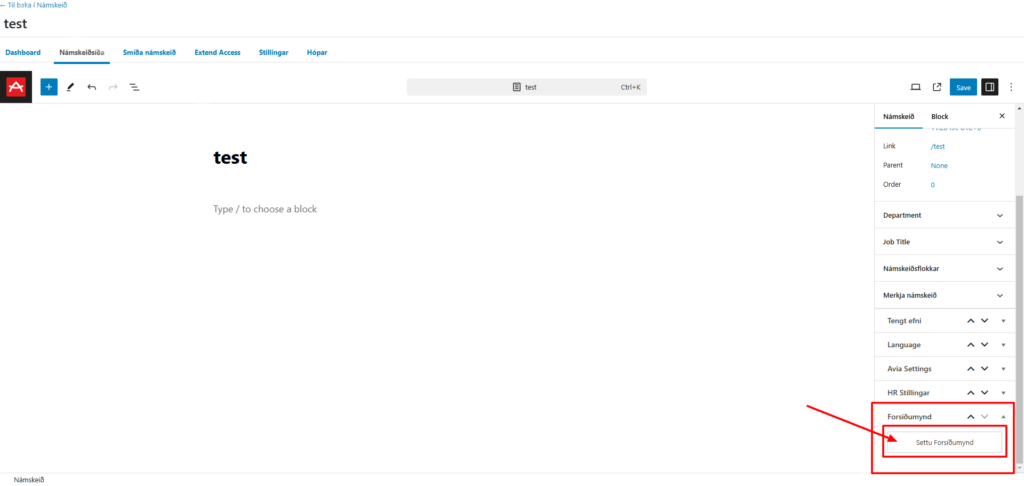
- Upload / Select desired image
- Press Select Featured image
- After that press on Save/Update in order to save the changes
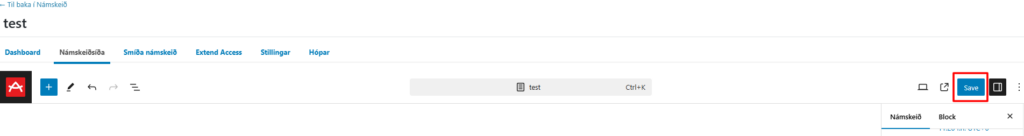





Responses